Hawkeye Animated Tail Lights for Infiniti Q50 (2014-2017)
Precio de oferta$849.00Precio habitual
$999.00
Date prisa, solo quedan 15 artículos en stock!
SWA Blog
Hot Topics
The latest in car modification and tech news
This is it—the one sale we run all year, and our favorite way to say thank you.For 364 days, we pour everything into engineering precision products and supporting our community with the individualized care you deserve. But today? Today we...
10 Must-Have Car Tech Upgrades for Modern Q50 Drivers
Want to elevate your Infiniti Q50’s driving experience? From infotainment systems to performance tools, these upgrades can transform your car into a modern, tech-forward ride. Here’s a quick rundown: MK7 Infotainment System: A 13.6-inch Android-powered touchscreen with wireless CarPlay and...
Tesla Carplay Screen Upgrade: Top Questions Answered
Want to upgrade your car's infotainment system? G-Series Tesla-Style Screens offer a sleek, tablet-like interface with wireless Apple CarPlay, Android Auto, and Android tablet functionality. These screens integrate smoothly with your car's factory systems - like A/C controls, radio, and...
The SWA difference
At SquareWheels, we’re all about helping you take your ride to the next level. We get that every driver has their own perfect mix of style and performance, and we’re here to make that happen. With our products, you can fine-tune your car to fit your vision and make it truly yours.


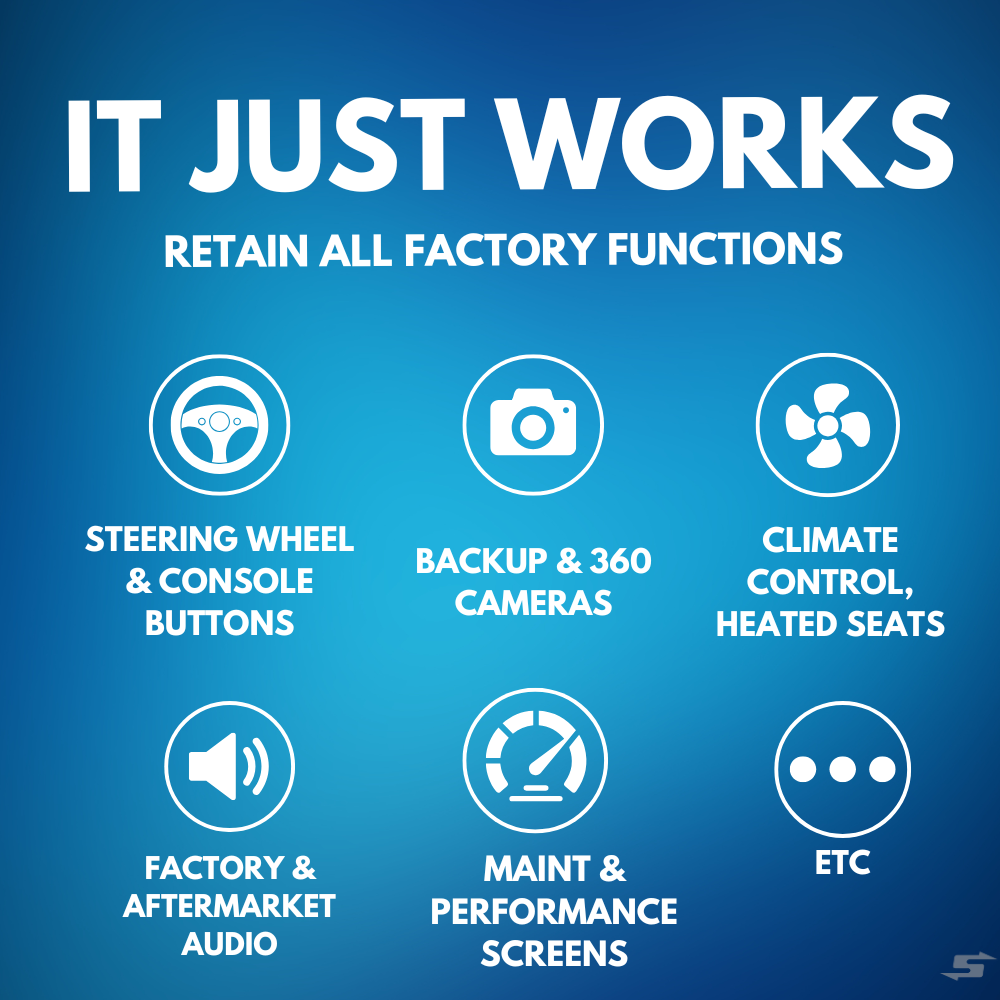




Pantalla estilo Tesla Serie G para Infiniti Q50 y Q60 (también conocido como Mark6 MK6)
Precio de oferta$1,099.00Precio habitual
$1,299.00
Con disponibilidad