If your screen is blank, try rebooting your device by holding the physical home button for 10 seconds.
Just like our phones and computers, these units benefit from an occasional reboot. Holding down the physical home button for 10 seconds initiates a reboot, which can often resolve issues like a blank screen.
Rebooting clears temporary data and resets the device's software, potentially resolving any underlying issues causing the blank screen.
Give it a try, and if the issue persists, feel free to reach out for further assistance.

Share:
How to restore backup camera guidelines
Getting Started: Welcome to your new G-Series Screen