To restore the backup camera's dynamic guidelines, follow these steps:
- Install the screen as instructed.
- Open up the user settings.
- Navigate to system settings.
- Locate the option for dynamic guidelines.
- Turn them on.
Many customers have noticed that after installing the screen, the dynamic guidelines on their backup camera are no longer visible. This is because the G Series screens come with them disabled by default. By following the steps above, you can easily restore these dynamic guidelines and enhance your backup camera's functionality.
If you're experiencing any issues or have further questions, feel free to reach out for assistance. Your satisfaction is our priority.

Share:
My temperature is stuck at 89! How do I fix it?
HELP! MY SCREEN IS BLANK!