Installing updates is fairly straightforward:
1) You'll need to download the update file on a computer (Mac or PC is fine). Once it's downloaded,
2) Put it on a USB thumb drive. Make sure the filename of the update is exactly update_e.zip, and make sure the file is placed, unextracted, in the topmost level of the USB drive (it can't be in a folder!)
3) Pop the USB thumb drive into the unit's USB port (not your car's) and let the upgrade run!
For you visual/auditory learners, I've created a video showing each step in painstaking detail... check it out below.


Share:
Installing the G-Series on an Infiniti Q50/Q60
Apex Digital Cluster Installation Guide